So hello friends, in which blog post today we are going to give you very beautiful 6 vn lut filters for the vn app. You can colour grade video in vn video editor Easily So let's talk about this filter.
- About VN lut filter
- use & Apply vn lut filter
- add vn filter in video
- download VN Filters
Vn lut Filter Quality and color
 |
| Beautiful vn lut |
🔥
Filter QULAITY , let me tell you this filter is a golden quality filter that looks like an iPhone camera Filter, so that your skin becomes SMMOTH and soft. After applying this filter, the effect of golden color is added to your face, due to which your face becomes more radiant. Whether you are black or dark, it doesn't matter whatever your skin is. Just when you use this filter in your video, your video will look very beautiful.
FILTER COLOUR: Friends, as you know, this is a golden color filter, in which the color of YELLLO color is in high quantity, due to which the color of the filter gets converted to golden color. And most of all, this filter is very suitable for face and people use it for this, you must have seen that the filter with
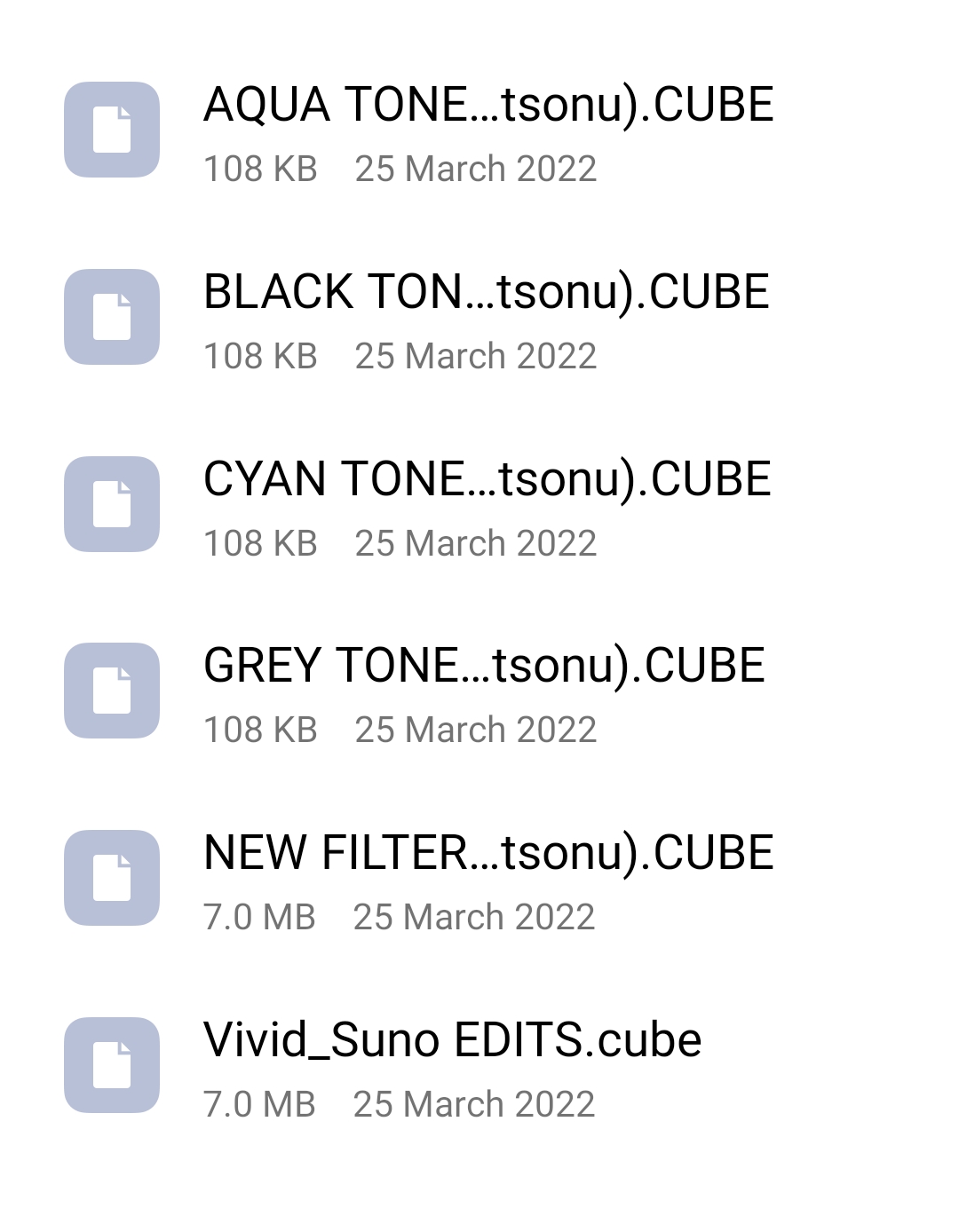 |
| Vn filter list |
iPhone filter is more liked in Instagram. Because the golden color looks very good, that's why the iPhone company has also added this filter to its camera.
How to use vn lut filter
It is very simple to use Guys VN LUT Filter, for this first you have to install the latest version of VN app from Google Play Store. whose link is on
Then open your vn app. But before that you download the lut filter from my given post. Then after opening the app, you will get the option of filter in it, here you can see in the photo.
After this you will see the icon of a + plus, you have to tap on it, then you have to click on the option of FileManager. Here if you find your file, which you downloaded. So here you can install it by clicking on your file, otherwise I will tell you the next process.
Now you will see 3 lines in the top left corner by clicking on it. The FileManager option has to be selected. Then you have to go to the Downloads folder. Now look, you will find the filter under whatever name you download Kiya, so to add the filter, all you have to do is click on that file.
Note: if your file is downloaded in .TXT format. So you have to rename it and do it in cube format. For this we have written a post.{alertinfo}
Cheaklist To add Filter in vn app
- Open vn app
- Go to filter option
- Click on + icon
- Select file manager
- Click on upper left corner 3 line
- Select option File manager
- Now go to download folder
- Click on downloaded file
Now your VN lut filter will be added to your vn App. But yes, read the above given things thoroughly, otherwise you may have the problem of filter unsupported.
Vn lut Filter free download
Guys here in this post we have provided you Vn LUT FILTER, you can download this filter for free. You will not have to pay any kind of money. In which along with the iPhone filter, there is a better vn lut filter. Which you can use for free.
Guys To download free Vn lut filter, you will get a download option in this post. By clicking on that download button you can download all these vn lut filter.
vn lut filter free download File & information
Here you will get 5 vn lut Filter in .cube format. Whose file information you will find below. You will get to read all the information of vn lut filter.
Features
Vn LUT Filter
- High quality premium lut
- no lag
- Premium color
- Customize able
- Use any device
- Color grading just one click
- Use offline
Requirement
- Latest version vn app
- Android iPhone iPad laptop
- 1 Gb of Ram
- Free storage of devices
File information
- File Name: vn lut filter
- File Format: Zip
- File size: 1.4 MB
Conclusion
Guys this vn lut filter help All of you for video colour grading in vn app i hope you like this vn lut filter Thanks ❤️







54321
ReplyDeleteAdil
Delete